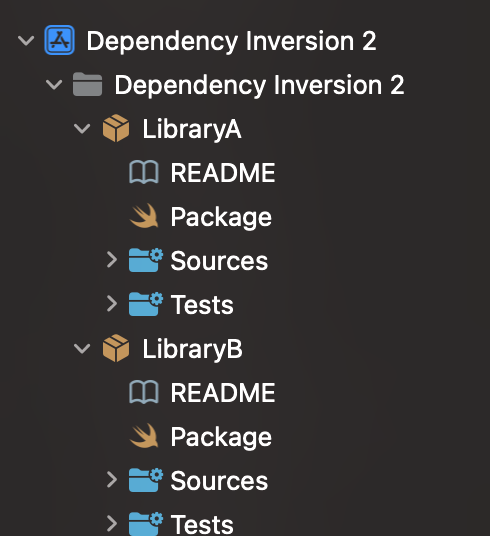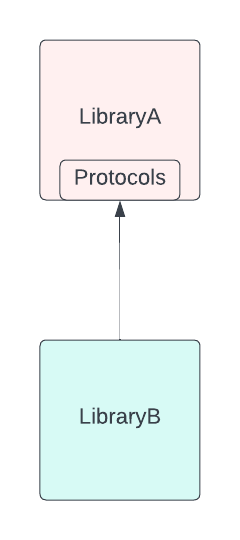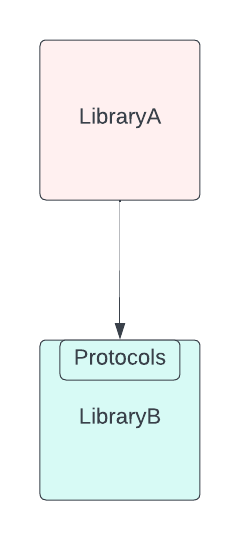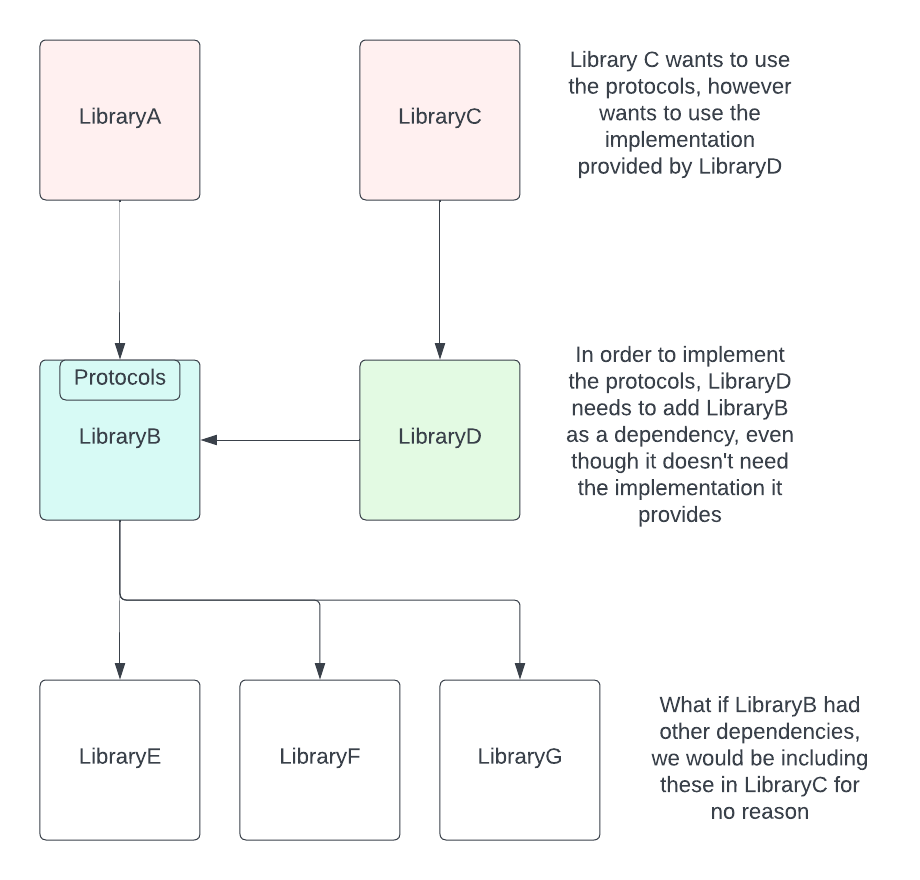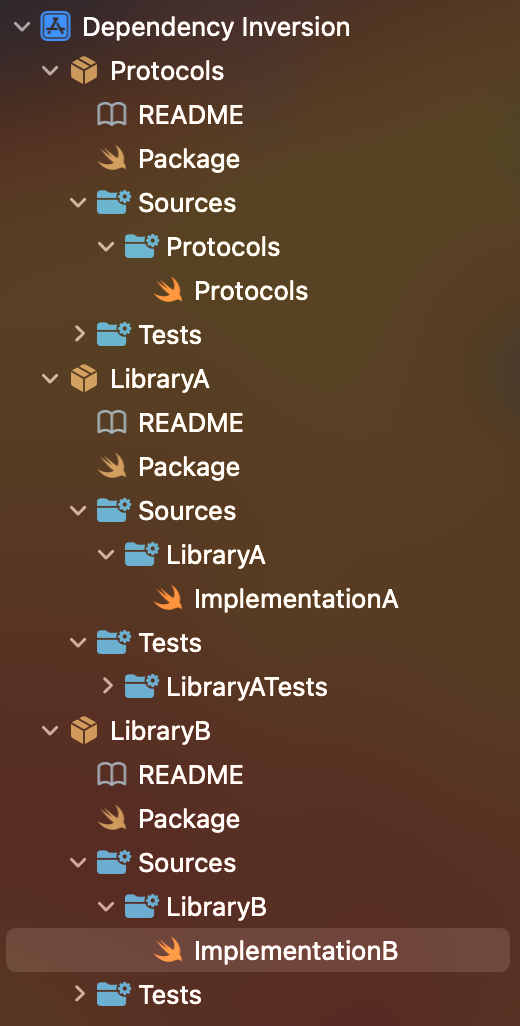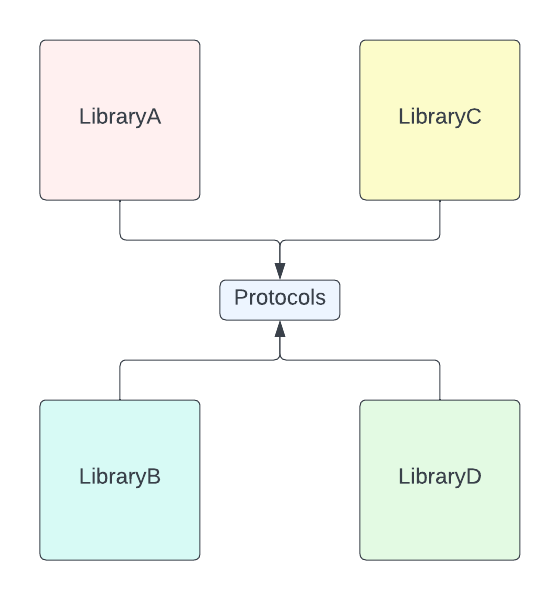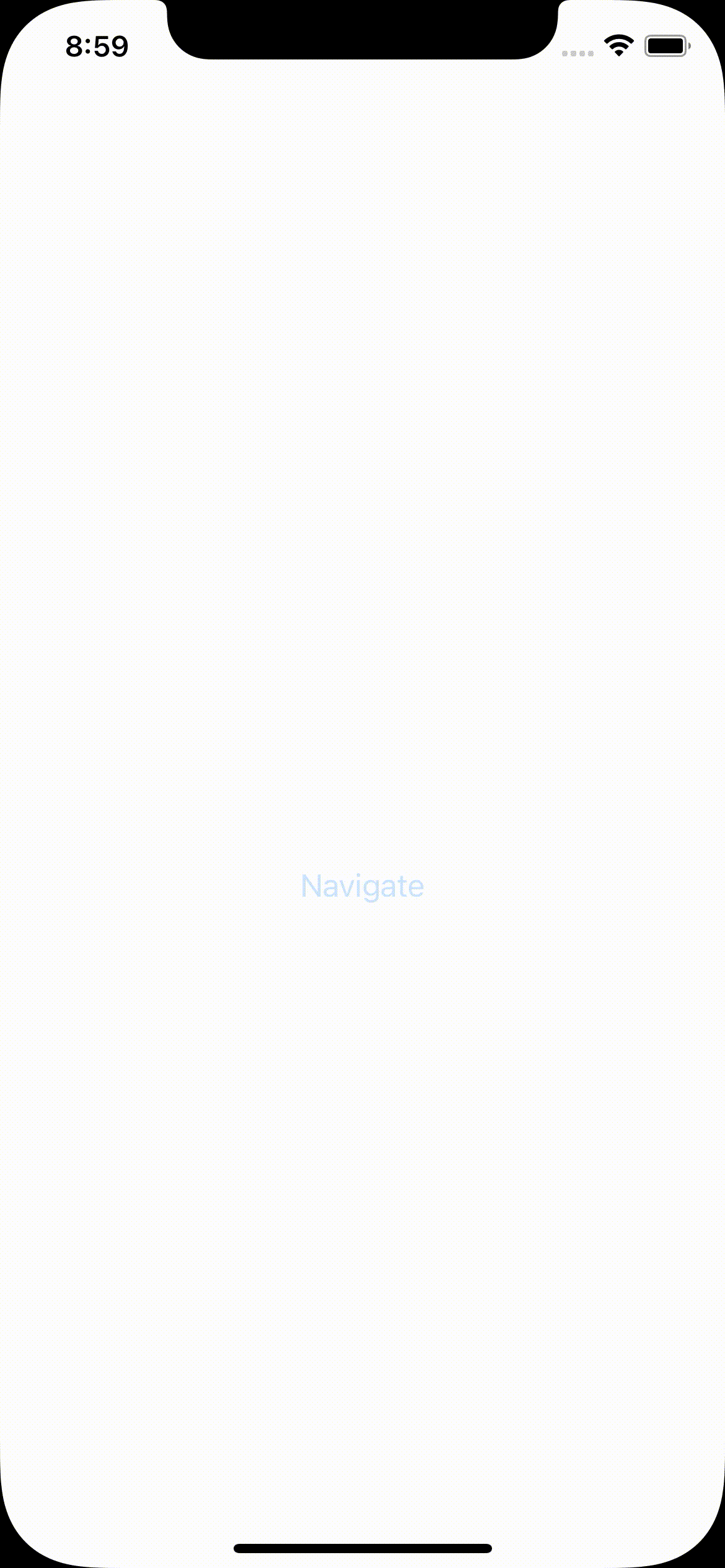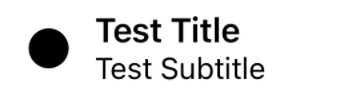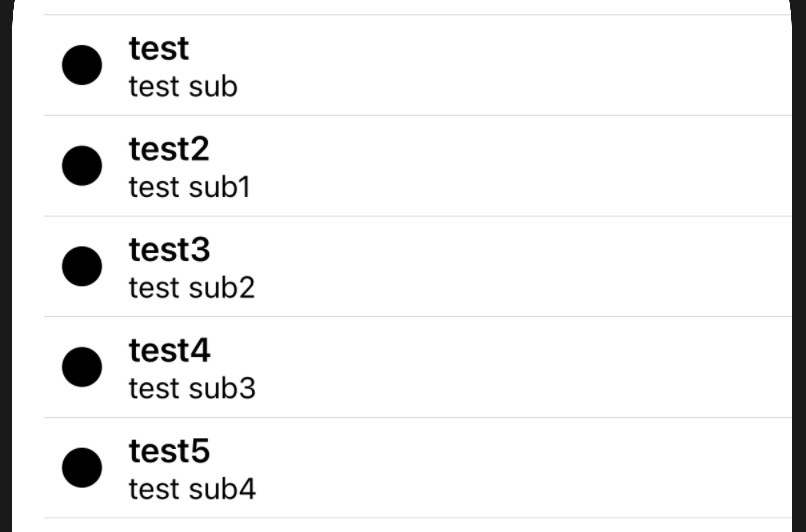Best Practices for Delegating Effectively in Engineering Management
Delegation is one of the most critical skills for any manager, especially in the field of engineering. With its inherently collaborative nature and often complex, multifaceted projects, effective delegation can be the difference between a project’s success and failure.
However, delegation is more than just offloading tasks. It involves entrusting your team with responsibilities, empowering them, and fostering their growth. Done right, it leads to improved efficiency, team development, and a healthier, more balanced workload for everyone.
This article will explore best practices for delegating effectively in engineering management.
Understanding Delegation
Delegation is the process of assigning tasks or responsibilities to others. In the context of management, it involves distributing tasks among team members based on their skills, interests, and the team’s overall workload.
The ability to delegate effectively is essential for many reasons. It allows managers to focus on strategic tasks and decision-making. It helps in developing team members’ skills and promoting their professional growth. It also enhances team productivity and efficiency by ensuring that tasks are done by the most competent individuals.
Best Practices for Effective Delegation
-
Know Your Team: To delegate effectively, you need a deep understanding of your team’s skills, interests, and capacities. This allows you to assign tasks to the most suitable individuals, leading to improved efficiency and job satisfaction. Regular one-on-one meetings, team-building activities, and performance reviews can provide valuable insights into your team’s capabilities and aspirations.
-
Define Tasks Clearly: Each delegated task should be defined clearly. This includes the task’s objectives, expected outcomes, deadlines, and any necessary resources or tools. Avoid vague instructions or assumptions. Ensure the person understands the task and its importance in the broader project context.
-
Match Tasks to Skills: Assign tasks based on team members’ skills and development goals. This not only increases the chances of the task being done well, but also motivates individuals by showing trust in their abilities and providing opportunities for growth.
-
Delegate Authority Along with Responsibility: Delegation is not just about assigning tasks; it’s also about entrusting authority. When you delegate a task, ensure the person has the authority to make decisions related to it. This empowers your team members, fosters their problem-solving skills, and reduces bottlenecks.
-
Set Clear Expectations: Ensure your team members know what is expected of them. This includes the quality of work, deadlines, and the degree of autonomy they have. Setting clear expectations upfront can prevent misunderstandings and ensure accountability.
-
Monitor Progress, Don’t Micromanage: While it’s important to monitor progress and provide support, avoid micromanaging. Give your team members the freedom to complete tasks in their own way. Regular check-ins or status updates can help keep you informed without being intrusive.
-
Provide Feedback and Recognize Efforts: Provide constructive feedback to help your team members improve. Recognize their efforts and celebrate successes. This not only boosts morale, but also promotes a culture of continuous learning and improvement.
-
Foster a Safe Environment for Mistakes: Mistakes are an inevitable part of learning. Foster an environment where mistakes are seen as learning opportunities, not failures. Encourage your team to take risks, experiment, and learn from their mistakes.
Delegation Scenarios and Strategies in Engineering Management
Let’s consider a few scenarios where delegation is particularly crucial in engineering management, along with strategies to handle them effectively.
Scenario 1: Large-Scale Projects
Large-scale engineering projects involve numerous tasks and responsibilities. Effective delegation is crucial for managing such projects successfully.
Strategy
Break down the project into smaller, manageable tasks. Delegate these tasks based on team members’ skills, interests, and capacities. Ensure each person understands their tasks, the deadlines, and how their work fits into the larger project. Regularly check in on progress and provide support as needed.
Scenario 2: High-Stakes Tasks
There may be high-stakes tasks that carry significant risks or consequences. These tasks require careful delegation to ensure they are handled competently and responsibly.
Strategy
Assign these tasks to individuals with the necessary skills, experience, and judgement. Provide clear guidelines and expectations, and ensure they have all the resources they need. Stay informed about the task’s progress, and be ready to step in if necessary.
Scenario 3: Tasks for Skill Development
Certain tasks can provide excellent opportunities for team members to develop new skills or gain experience in different areas.
Strategy
Identify the skills or experiences that the task can provide, and delegate it to someone who would benefit from this development. Make sure they understand the learning opportunity, and provide support and feedback to aid their learning.
Scenario 4: Routine Tasks
Routine tasks, such as maintenance work or periodic reporting, can take up a significant amount of time if not delegated effectively.
Strategy
Consider delegating routine tasks to less experienced team members as a way to build their skills and free up more experienced members for complex tasks. Alternatively, consider automating these tasks if possible.
Overcoming Common Challenges in Delegation
While delegation is crucial for effective management, it can also pose several challenges. Here are a few common challenges and tips to overcome them:
- Reluctance to Delegate: Some managers may be reluctant to delegate due to a desire for control, lack of trust in the team, or fear of being seen as lazy. Overcome this by recognizing the value of delegation for the team and the project, building trust with your team, and changing your mindset about delegation.
- Inadequate Skills or Resources: Sometimes, team members may not have the necessary skills or resources to complete the delegated tasks. Address this by providing training, mentorship, and the necessary tools and resources.
- Over-delegation: This occurs when too many tasks are delegated to a person, leading to overwhelm and burnout. Avoid this by monitoring your team’s workload and ensuring tasks are distributed evenly.
- Poor Communication: This can lead to confusion, mistakes, and frustration. Improve communication by clearly defining tasks, setting expectations, and maintaining open lines of communication.
Conclusion
Delegation is a powerful tool in engineering management. It not only improves efficiency and productivity but also empowers your team, fosters skill development, and creates a more balanced and satisfying work environment.
However, effective delegation requires a deep understanding of your team, clear communication, and trust. It’s about striking a balance between providing guidance and giving autonomy, between monitoring progress and avoiding micromanagement.
By understanding the principles of effective delegation and applying the strategies discussed in this article, you can harness the power of delegation to drive your team’s success and create a supportive, growth-oriented work environment. Remember, delegation is not just about getting things done; it’s about building a strong, capable, and motivated team.